











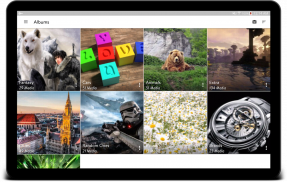
Pure Gallery

وصف لـPure Gallery
Gallery with material design, minimalistic UI and fluid animations to enhance your experience. Supports all major formats of images, gifs and videos.
Features:
- Grid View (use media's aspect ratio or square thumbnails)
- Manage hidden folders
- FingerPrint authentication to protect folders
- Exclude/hide folders
- Crop/Edit Images
- SdCard support
- Tagging images. Tags written with the app can be recognized in major photo editing softwares(Adobe Lightroom, Photoshop, etc)
***Tips:
- Tags can only be written to Jpeg and Png formats and the application uses the Adobe XMP standard. Other tags like XPKeywords and comments are not supported as not every file format supports them.
- Timeline from the left navigation drawer is the "All Media" section
- You need to "update location information" from settings for the location information to be fetched for the images(useful for grouping them).
- The app loads a low-res image first while in the "full media view". The high-res image is loaded soon after the animation is done.
Ready for a stable release
معرض مع تصميم المواد ، واجهة المستخدم أضيق الحدود والرسوم المتحركة السائل لتعزيز تجربتك. يدعم جميع الأشكال الرئيسية للصور ، صور ومقاطع الفيديو.
ميزات:
- عرض الشبكة (استخدم نسبة العرض إلى الارتفاع للوسائط أو الصور المصغرة المربعة)
- إدارة المجلدات المخفية
- مصادقة FingerPrint لحماية المجلدات
- استبعاد / إخفاء المجلدات
- المحاصيل / تحرير الصور
- دعم SDCARD
- وضع علامات على الصور. يمكن التعرف على العلامات المكتوبة مع التطبيق في برامج تحرير الصور الرئيسية (Adobe Lightroom ، Photoshop ، إلخ)
***نصائح:
- يمكن كتابة العلامات على تنسيقات Jpeg و Png فقط ويستخدم التطبيق معيار Adobe XMP. ولا يتم دعم العلامات الأخرى مثل XPKeywords والتعليقات حيث لا يدعمها كل تنسيق ملف.
- المخطط الزمني من درج التنقل الأيمن هو قسم "جميع الوسائط"
- تحتاج إلى "تحديث معلومات الموقع" من إعدادات معلومات الموقع التي سيتم جلبها للصور (مفيدة لتجميعها).
- يحمّل التطبيق صورة منخفضة الدقة أولاً أثناء "عرض الوسائط الكاملة". يتم تحميل الصورة عالية الدقة بعد انتهاء الرسوم المتحركة مباشرةً.
جاهز للإصدار الثابت


























